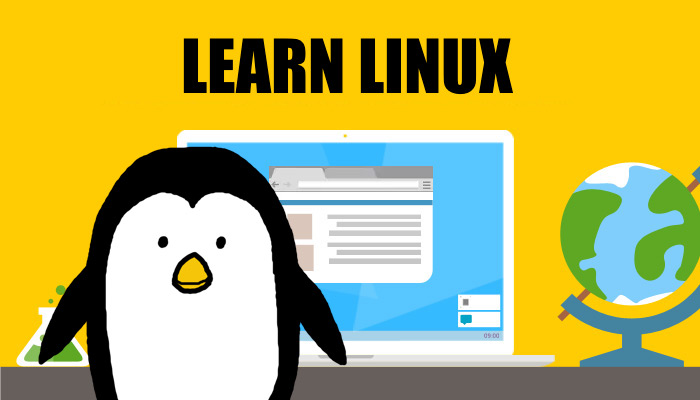CPU使用率¶
CPU 使用率是最常见的监控指标之一,用于衡量 CPU 的 繁忙程度 。
一方面,如果某个系统 CPU 使用率越高,意味着应用进程得不到调度的概率越大,应用响应速度将受负面影响; 另一方面,某个应用 CPU 使用率过高,意味着其消耗太多 CPU 资源,很可能存在优化的空间。
指标¶
大多数系统管理员或开发人员对 CPU 使用率或多或少有所了解,但未必准确。
那么,操作系统如何衡量 CPU 的繁忙程度呢?
最简单的方式是,统计 CPU 在执行任务的时间以及空闲的时间,并计算这两部分时间的占比。 如果执行任务时间占比很高,则说明 CPU 非常繁忙;反之亦然。 因此, CPU 使用率是一个 百分比 也就非常好理解了。
通常,操作系统对 CPU 时间的统计更为细化。 以 Linux 为例,内核进一步将执行时间和空闲时间进行分类,形成更为细致指标:
| 指标名 | 含义 |
|---|---|
| user | 用户态 |
| nice | 低优先级用户态 |
| system | 内核态 |
| idle | 空闲 |
| iowait | IO等待 |
| irq | 中断处理 |
| softirq | 软中断处理 |
| steal | 被其他虚拟化系统占用 |
| guest | 运行客户机系统 |
| guest_nice | 运行低优先级客户机系统 |
user¶
user 表示 CPU 运行在 用户态 的时间占比。
应用进程执行分为 用户态 以及 内核态 : CPU 在用户态执行应用进程自身的代码逻辑,通常是一些 逻辑 或 数值计算 ; CPU 在内核态执行进程发起的 系统调用 ,通常是响应进程对资源的请求。
如果应用为 计算密集型 (包含大量计算很少系统调用),则 CPU user 状态使用率很高。
nice¶
nice 表示 CPU 运行在 低优先级用户态 的时间占比,低优先级意味着进程 nice 值小于 0 。
system¶
user 表示 CPU 运行在 内核态 的时间占比。
一般而言, 内核态 CPU 使用率不应过高,除非应用进程发起大量系统调用。 如果该值较高,需要着手分析原因,重新审视程序设计是否存在缺陷。
idle¶
idle 表示 CPU 在空闲状态的时间占比,该状态下 CPU 没有任何任务可执行。
iowait¶
iowait 表示“等待I/O”的时间。 大部分人对此有误解,认为 CPU 此时不能工作。
这是不正确的, CPU 在等待 I/O 时,可以切换到其他就绪任务执行,只是当时刚好没有就绪任务可以运行。 准确讲, iowait 是 CPU 空闲并且系统有 I/O 请求未完成的时间。
另一个误解是: iowait 升高时便认为系统存在 I/O 瓶颈。 同种 I/O 条件下,如果系统还有其他计算密集型任务, iowait 将明显降低。
因此, iowait 是一个非常模糊的指标,并不足以说明问题。 大部分情况下,还需要检查 I/O 量,等待队列等更加明确的指标。 如果只是 iowait 升高,其他指标没有明显变化,便无需担心。
注解
idle 和 iowait 都说明 CPU 很空闲, iowait 还说明系统有未完成的 I/O 请求。
irq¶
irq 表示 CPU 处理 硬件中断 的时间占比。
网卡中断 是一个典型的例子:网卡接到数据包后,通过硬件中断通知 CPU 进行处理。 如果系统网络流量非常大,则可观察到 irq 使用率明显升高。
通常,网卡中断只由一个 CPU 来响应。 如果网络处理上不去并观察到单个 CPU irq 指标较高,则可以考虑通过 irqbalance 将中断处理平衡到更多 CPU 上。
softirq¶
对应地, softirq 表示 CPU 处理 软件中断 的时间占比。
steal¶
steal 是指在虚拟化环境中,被其他系统占用的时间。 这体现为物理 CPU 没有办法为当前系统服务,通常正在为另一个系统服务。 在虚拟机超卖比较严重的场景,这个数值非常明显。 这部分时间显然不是当前系统所用,而是被其他系统占用了。
total¶
总 CPU 时间片数是各种状态时间的和,计算公式如下:
注意到, guest 以及 guest_nice 不参与求和计算,因为这两种时间分别作为 user 以及 nice 的一部分统计在其中了。
utilized¶
CPU 用于执行任务的时间将是 6 种执行状态时间的总和:
除此之外,还有另外一种计算方法,只包含 5 种执行状态:
两种计算方式区别只在于: steal 状态占用的时间是否参与计算。 前者反应了系统的 实际负载 , steal 虽不是本系统占用,但也制约了系统对 CPU 资源的进一步使用; 后者则反映了系统的 真实负载 ,也就是系统的实际开销。
算法¶
Linux 内核为 CPU 各个核心维护了 自系统启动 以来各种状态的时间,并暴露在在 proc 伪文件系统中,路径为 /proc/stat 。 通过以下命令可以窥探一二:
$ cat /proc/stat
注解
/proc/stat 中, CPU 时间单位为 jiffy ,即 USER_HZ 分之一秒。
其中, USER_HZ 是内核计时时钟的频率,表示时钟每秒产生多少次中断。
时钟每中断一次,内核 jiffies 自增 1 。
很显然, CPU 使用率可以由内核提供的计数器( counters )计算而来。
首先,在 t1 时间点采集一次 /proc/stat 数据并计算总 CPU 时间:
在 t2 时间点再采集一次,同样计算总 CPU 时间:
那么,从 t1 到 t2 的 CPU 时间为:
其中,用户态时间占比为:
这便是用户态 CPU 使用率,其他状态使用率计算方式以此类推。
很显然,所有状态 CPU 使用率加起来刚好就是 100% (同样不包括 guest 系列):
采集¶
接下,看看如何读取 /proc/stat 文件并计算 CPU 使用率。直接上代码:
1 2 3 4 5 6 7 8 9 10 11 12 13 14 15 16 17 18 19 20 21 22 23 24 25 26 27 28 29 30 31 32 33 34 35 36 37 38 39 40 41 42 43 44 45 46 47 48 49 50 51 52 53 54 55 56 57 58 59 60 61 62 63 64 65 66 67 68 69 70 71 72 73 74 75 76 77 78 79 80 81 82 83 84 85 86 87 88 89 90 91 92 93 94 95 96 97 98 99 | import time
from tabulate import (
tabulate,
)
# sample interval
INTERVAL = 1
# table header
TABLE_HEADER = (
'device',
'utilized',
'user',
'nice',
'system',
'idle',
'iowait',
'irq',
'softirq',
'steal',
'guest',
'guset_nice',
)
def cpu_counters():
records = []
# open /proc/stat to read
with open('/proc/stat') as f:
# iterate all lines
for line in f.readlines():
if not line.startswith('cpu'):
continue
# split to fields
fields = line.strip().split()
# cpu name
name = fields[0]
# convert all counters to int
counters = tuple(map(int, fields[1:]))
# calculate total cpu time
total = sum(counters[:8])
records.append((name, counters, total))
return records
def sample_forever():
last_records = None
while True:
# sample cpu counters
records = cpu_counters()
if last_records:
table_data = []
# iterate counters for every cpu core
for (device, last_counters, last_total), (_, counters, total) in \
zip(last_records, records):
# calculate cpu usage
delta = total - last_total
percents = list(map(
lambda pair: 100. * (pair[0]-pair[1]) / delta,
zip(counters, last_counters),
))
utilized_percent = sum(percents[:3] + percents[5:8])
table_data.append([device, utilized_percent] + percents)
# make table
table_data = tabulate(
table_data,
TABLE_HEADER,
tablefmt='simple',
floatfmt='6.2f',
)
# print table
print(table_data)
print()
last_records = records
time.sleep(INTERVAL)
def main():
try:
sample_forever()
except KeyboardInterrupt:
pass
if __name__ == '__main__':
main()
|
cpu_counters 函数负责读取 /proc/stat 文件并解析所有 CPU 时间计数器:
- 第 31 行,打开 /proc/stat 文件;
- 第 33 行,读取所有文本行;
- 第 34-35 行,跳过所有非 cpu 开头的行;
- 第 38 行,切分字段;
- 第 41 行,取出 CPU 名字段;
- 第 43 行,将所有 CPU 时间计数器转换成整数类型;
- 第 45 行,累加总 CPU 时间;
- 第 47 行,记录解析结果;
sample_forever 函数不断采集并计算 CPU 使用率,计算部分逻辑如下:
- 第 62-63 行,遍历每个 CPU 设备,分别取出 CPU 名、计数器以及总 CPU 时间;
- 第 66 行,计算两次采集间的总 CPU 时间;
- 第 67-70 行,计算两次采集间 CPU 每种状态执行时间的占比(百分比);
- 第 71 行,计算 CPU 繁忙时间占比,包括 steal 部分;
注意到,例子程序使用 tabulate 模块格式化表格,不再赘述。